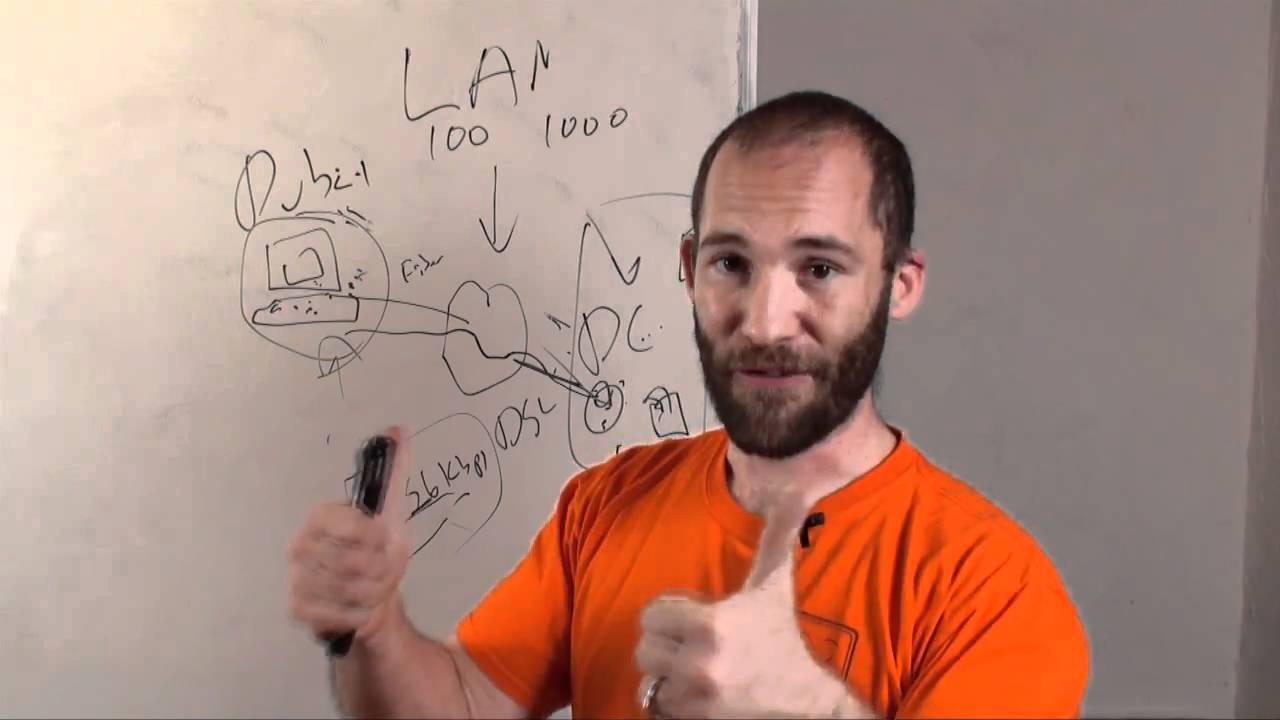Hey everyone, I’m new here and I decided to try to hack my first machine so I tried to watch videos by IppSec and I watched his first video, the popcorn one but I don’t really get the htb/vpn deal.
I would really appreciate it if anyone of you enlightened me.
I haven’t watched that video, so maybe you could explain what you are trying to do. You’ll find that there are lots of helpful people on HTB, so you’ve come to the right place.
@the101pope, if you’re having problems with openvpn, if you go to the access page in the HTB control panel, there are instructions. first thing’s first: make sure you’ve got the openvpn package installed. (sudo apt install openvpn) Once that’s done, download your connection pack. then just run sudo openvpn the101pope to initiate your VPN connection.
To clarify a couple things, HTB hosts all the target VMs on their infrastructure. This means you’re going to need a VPN connection so you can get in. This virtually puts you in the network at the HTB datacenter.
This talk should help you understand VPN:
@metalspork Thanks a lot buddy, I have followed the instructions but I’m still having an issue.
I installed openvpn and downloaded the connection pack and ran the [sudo openvpn the101pope] command but it keeps on loading on my terminal with no results.
I checked the access page on HTB and it shows I’m connected but when I ping one of the machines it doesn’t come out with any result.
@the101pope I should have clarified that the argument (the101pope) is the connection pack file. If you downloaded it should be at ~/Downloads/the101pope.ovpn Make sure it exists and try specifying an explicit path to the file.
Additionally, you’ll need to leave the command running and open another terminal emulator to do anything.
@metalspork Oh I didn’t know I should leave the terminal open. Thank you for your help ![]()
You can always background the command with “&”, as well, which will allow you to work in the same terminal. sudo openvpn the101pope &
Hanging terminals are a pet peeve of mine. ![]()
@the101pope said:
@metalspork Oh I didn’t know I should leave the terminal open. Thank you for your help
@blkappy said:
You can always background the command with “&”, as well, which will allow you to work in the same terminal. sudo openvpn the101pope &
Hanging terminals are a pet peeve of mine.@the101pope said:
@metalspork Oh I didn’t know I should leave the terminal open. Thank you for your help
setsid -command-
is another good way. Pet peeve of mine also
you should check the blueprint SANS PDF at https://blogs.sans.org/pen-testing/files/2017/12/PENT-PSTR-SANS18-BP-V1_web.pdf
i recommand --daemon instead of ‘&’
openvpn --config ~/Geluchat.opvn --daemon