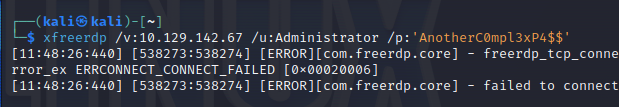Hello when im trying to connect to the first exercise doesnt connect and i dont know why
xfreerdp /u:Administrator /p:AnotherC0mpl3xP4$$ /v:10.129.204.23
[18:56:50:907] [27731:27732] [INFO][com.freerdp.core] - freerdp_connect:freerdp_set_last_error_ex resetting error state
[18:56:50:907] [27731:27732] [INFO][com.freerdp.client.common.cmdline] - loading channelEx rdpdr
[18:56:50:907] [27731:27732] [INFO][com.freerdp.client.common.cmdline] - loading channelEx rdpsnd
[18:56:50:907] [27731:27732] [INFO][com.freerdp.client.common.cmdline] - loading channelEx cliprdr
[18:56:50:215] [27731:27732] [INFO][com.freerdp.primitives] - primitives autodetect, using optimized
[18:56:50:217] [27731:27732] [INFO][com.freerdp.core] - freerdp_tcp_is_hostname_resolvable:freerdp_set_last_error_ex resetting error state
[18:56:50:217] [27731:27732] [INFO][com.freerdp.core] - freerdp_tcp_connect:freerdp_set_last_error_ex resetting error state
[18:56:50:424] [27731:27732] [WARN][com.freerdp.crypto] - Certificate verification failure ‘self signed certificate (18)’ at stack position 0
[18:56:50:424] [27731:27732] [WARN][com.freerdp.crypto] - CN = MS01.inlanefreight.htb
[18:56:50:627] [27731:27732] [WARN][com.freerdp.core.nla] - SPNEGO received NTSTATUS: STATUS_LOGON_FAILURE [0xC000006D] from server
[18:56:50:628] [27731:27732] [ERROR][com.freerdp.core] - nla_recv_pdu:freerdp_set_last_error_ex ERRCONNECT_LOGON_FAILURE [0x00020014]
[18:56:50:628] [27731:27732] [ERROR][com.freerdp.core.rdp] - rdp_recv_callback: CONNECTION_STATE_NLA - nla_recv_pdu() fail
[18:56:50:628] [27731:27732] [ERROR][com.freerdp.core.transport] - transport_check_fds: transport->ReceiveCallback() - -1
If i try ping it works ping -c 2 10.129.204.23
PING 10.129.204.23 (10.129.204.23) 56(84) bytes of data.
64 bytes from 10.129.204.23: icmp_seq=1 ttl=127 time=38.9 ms
64 bytes from 10.129.204.23: icmp_seq=2 ttl=127 time=40.7 ms
— 10.129.204.23 ping statistics —
2 packets transmitted, 2 received, 0% packet loss, time 1002ms
rtt min/avg/max/mdev = 38.912/39.815/40.718/0.903 ms
Please help