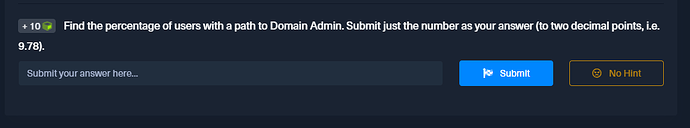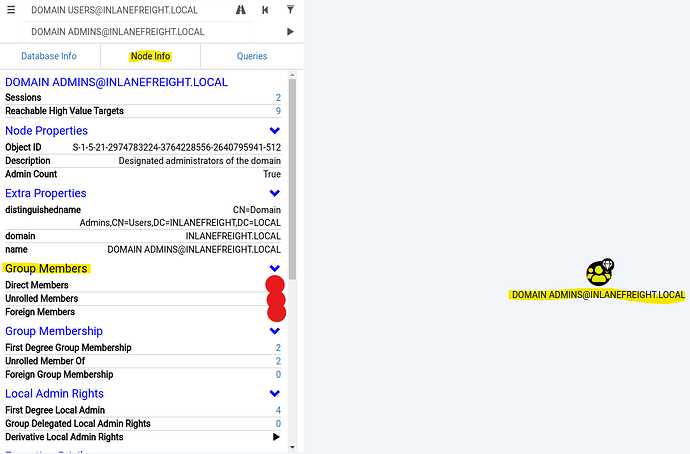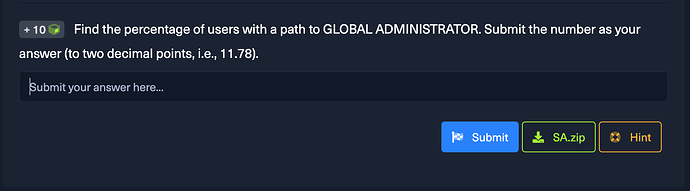Hi,
I’m stuck completing the last question , I tired using every available cypher queries online still it’s giving me the wrong answer , if I could get some help , it would be appreciated .
Did anyone get the right answer for the last question? Any hint/nudge, it would be appreciated.
cheers
I got the answer but now how I was supposed to I don’t think. Reverse engineering from the answer I still can’t work out how it would be that number. I’m not sure if the data is correct because the inbuilt query shortest path from domain users to high value targets has no results.
For example I can prove that an individual user has a route to a high value target with ‘shortest paths to high value targets’, this user is a member of Domain Users however the query shortest path to high value from Domain Users yields no results.
This was a difficult question to answer but I was able to find it using some ways within BloodHound, and outside of BloodHound.
We first need to find how many users there are in the domain. We can use a PowerShell query on the Target Host to get a count of how many Domain Users there are in INLANEFREIGHT.LOCAL:
“(Get-ADGroupMember “Domain Users” | Select-Object -ExpandProperty Name).Count”
Next, we need to utilize BloodHound to find all users with a path to Domain Admin. Once you have run SharpHound on the Target Host and you’ve loaded the data into BloodHound on your box, run a Raw Query like this one to view the Domain Admins node:
“MATCH (m:Group {name: ‘DOMAIN [email protected]’}) return m”
Click on the Node and then from the hamburger menu, look at Node Info to view Group Members and find out how many users have a path to Domain Admins.
Final step is to divide those two numbers and obtain your answer ![]()
Thanks for the advice!
I got it!
John
Any Hints on this one? The question got changed recently. I can’t find the correct answer. I found that in the Default Directory, there are 12 users and 6 groups. In the global administrator, there are 2 users with a path to GLOBAL ADMINISTRATOR—nothing I do works. I would appreciate any help. Thanks!
Stuck in final part too, i try to use bluehoound to get the percentage for this last question but i think i made something wrong
I ended up trying to use Bluehound too but still stucked ![]()
I found the solution ![]()
@mkevin I am still stuck on this. How did you do it?
Anyone able to help with the last question? I’m stumped… Thank you!
Can you help me out on this one? I am lost on how to find it…
Anyone able the help me on this? I figure I need to create a customer query but I am not very skilled at Neo4j… I would really appreciate any help! Thank you.
I also can not seem to find the answer. I think that the question is not defined in a correct way. Does someone have the answer or can help me get it? I have got the “GLOBAL ADMINISTRATOR” and then selected the option to show to shortest to that object and found 4 Azure users. Am I on the right track???
Thats about as far as I got as well… let me know if you get it please.
I got it. There are more then 12 users. You just need to look in the right details tab to find the right number. Then, you should be able to find the answer
Is that in Bluehound?
No, it is in the regular bloodhound application.
A hint: you are able to find this info without selecting a node
I must be overthinking this or something, I cannot figure it out! ![]()
I found it, I feel like more by guessing. If your up to explain it a little more can I send you a DM? Thank you.