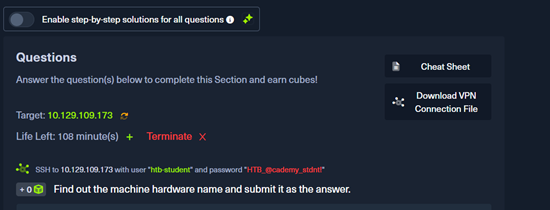So I’m new to all this - think a day-one beginner to all things HTB, and most things Linux. I’m working through the Linux Fundamentals module, section 6 (System Information). The task begins as follows:
I downloaded the VPN file and connected through OpenVPN, started the Pwnbox, and generated the target.
I entered the following command in the terminal:
“ssh [htb-student]@10.129.109.173”
I was asked if I wanted to continue connecting, and I selected “yes”, and I was asked to enter the password.
I entered “HTB_@cademy_stdnt!”, and got back the response “Permission denied, please try again”. I have had this happen repeatedly, and have confirmed that the spelling of the password I entered was correct.
Have I missed something screamingly obvious?