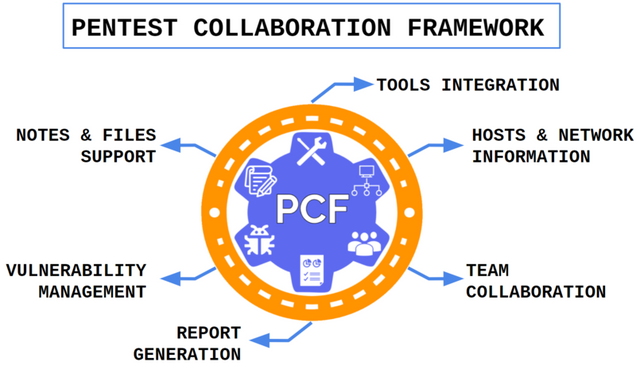Can you please share your template for CTF’s / PT?
@limbernie said:
Boostnote. I like it because of Markdown.
This looks very interesting. Going to check it out, thanks!
I also used Boostnote because of the markdown support and it was a really great note-keeping tool. But because I wanted something that I could access from any device I am now using GitBook which also supports markdown format!
In the past I’ve also used jekyll which is very easy to setup locally. Also a jekyll-blog can be easily published and integrated with github anytime which is very convenient.
vim/text files/folder structure/git?
you may want to use Joplin if you want multidevice/markdown/e2e encryption/tags, I’ve moved from cherrytree and I’m happy for now
.
notion.so Way underrated IMO much better than oneNote or evernote. More features, tagging notes, Wikis…
I use vscodium. Nice Interface, easy to use, multiple tabs. You can work in a directory and open multiple file easy and quick.
I was using this, now searching for an alternative for Linux. Switched back from mac to Linux..
https://www.notion.so/Swiftness-a7467154c9794414874b6ad7e68545d3
Hi all, if anyone wants, just created CherryTree template for all HTB machines here: HTB.ctd - Google Drive
If it is actiual now: i’ve developed “Pentest Collaboration Framework” for taking notes/collaboration at work.
Gitlab: https://gitlab.com/invuls/pentest-projects/pcf
Chat with latest updates: https://t.me/PentestCollaborationFramework
I use the free version of Evernote, The Web Clipper is very good. You can create notebooks and then categorize notes within each notebook.
Obsidian without hesitation.
I have wasted way too much time already on this subject, thanks to ADHD / SOS (shiny object syndrome). I was saved by a Kiwi chap, Sam Malta, on youtube. My recommendation feed was full of the usual note taking productivity gurus with their 32 steps to Notion godhood and the like.
Stop Procrastinating With Note-Taking Apps Like Obsidian, Roam, Logseq
In a nut shell - use the note taking app you are already using. Then stick with it for a minimum of six months.
Fortunately at that moment in time, I was using Obsidian, so I stuck with it.
I can thank him not only for his great advice but his constant mantra of ‘do the work’. I was stuck in ‘learning loops’ and additional traps like ‘sophisticated procrastination’ and ‘productivity optimization procrastination’.
I’m a stay at home dad, relaunching his career in cybersecurity. ‘Do the work’ brought me here . . . hacking boxes.