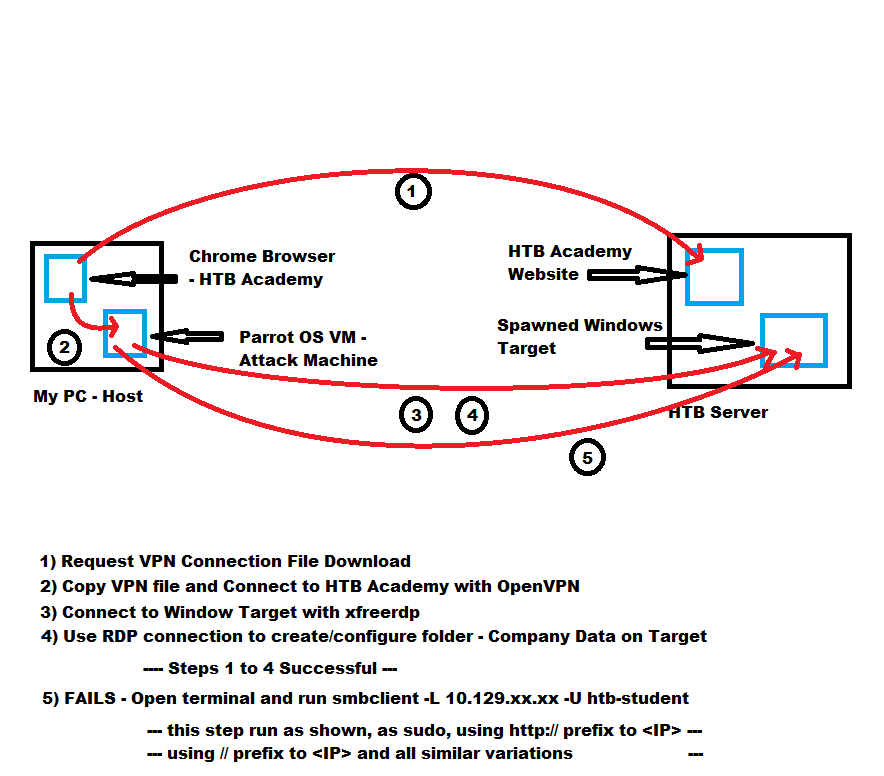I’m having issues with the NTFS / Share Permissins section. From my Parrot VM, am I supposed to RDP into the target machine using xfreerdp AND then use a terminal window from my same Parrot VM to try to connect the smbclient to the same IP address?
The Academy Windows Fundamentals - Exercise Connectivity task involves connecting to a remote Windows machine using the Xfreerdp tool and performing various tasks to test your connectivity and understanding of remote access protocols.
I have diagramed my actions below. I can connect to HTB via openvpn with my Parrot VM. I can then spawn the Windows target. Using xfreerdp, I then connect to the target and have an active windows desktop where I can create the Company Data folder and use Windows tools (event viewer, Defender FW, cmd terminal, WMI).
The next step, within my same host Parrot OS VM, I open a new terminal and attempt to connect to the Windows target (open in the xfreerdp window in my same Parrot VM) using smbclient. This fails in all variants of my cmd line.