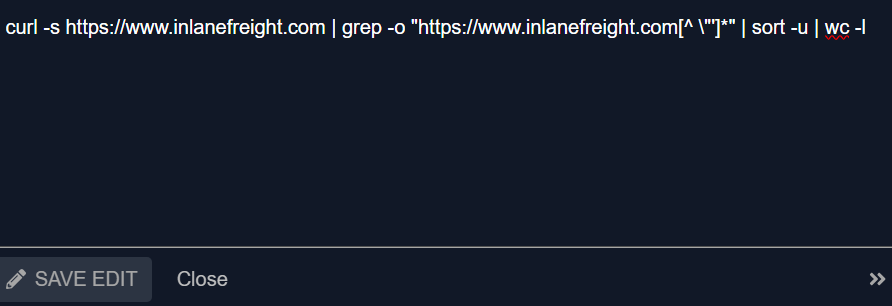try this
thank you!!
Thank you! It did worked
I’m having this same exact problem. Do you have any clue how to fix it?
Hit me up on discord in the modules channel
These are the commands I used, learn about them and experiment:
- curl -s https://www.inlanefreight.com (Check out the -s option)
- tr ’ ’ ‘\n’
- grep “https://www.inlanefreight.com”
- cut -d “"” -f2
- cut -d “'” -f2
- sort
- uniq
I tried the most basic thing → curl https://www.inlanefreight.com ,
and this is the outcome:
htb-student@nixfund:~$ curl https://www.inlanefreight.com
curl: (6) Could not resolve host: www.inlanefreight.com
What might be the problem?
Try setting DNS servers in /etc/resolv.conf if you don’t have any assigned already.
Hello.
Solved in this way :
curl "https://www.inlanefreight.com"| grep -Po "https://www.inlanefreight.com/.*\??.*(\"|\')" | sort -u | wc -l
I DID IT WITH THIS < sudo curl https://www.inlanefreight.com | tr " " “\n” | cut -d’“’ -f2 | cut -d”'" -f2 | grep https://www.inlanefreight.com | grep -v src | sort -u | wc -l 2>/dev/null >
I hope it be useful for you
Hi.
Could someone explain to me why this command:
curl -s https://www.inlanefreight.com | grep -Po “https://www.inlanefreight.com/[^'\"]*”| uniq -u | wc -l
doesn’t work?
What’s the different between “uniq -u” and “sort -u”?